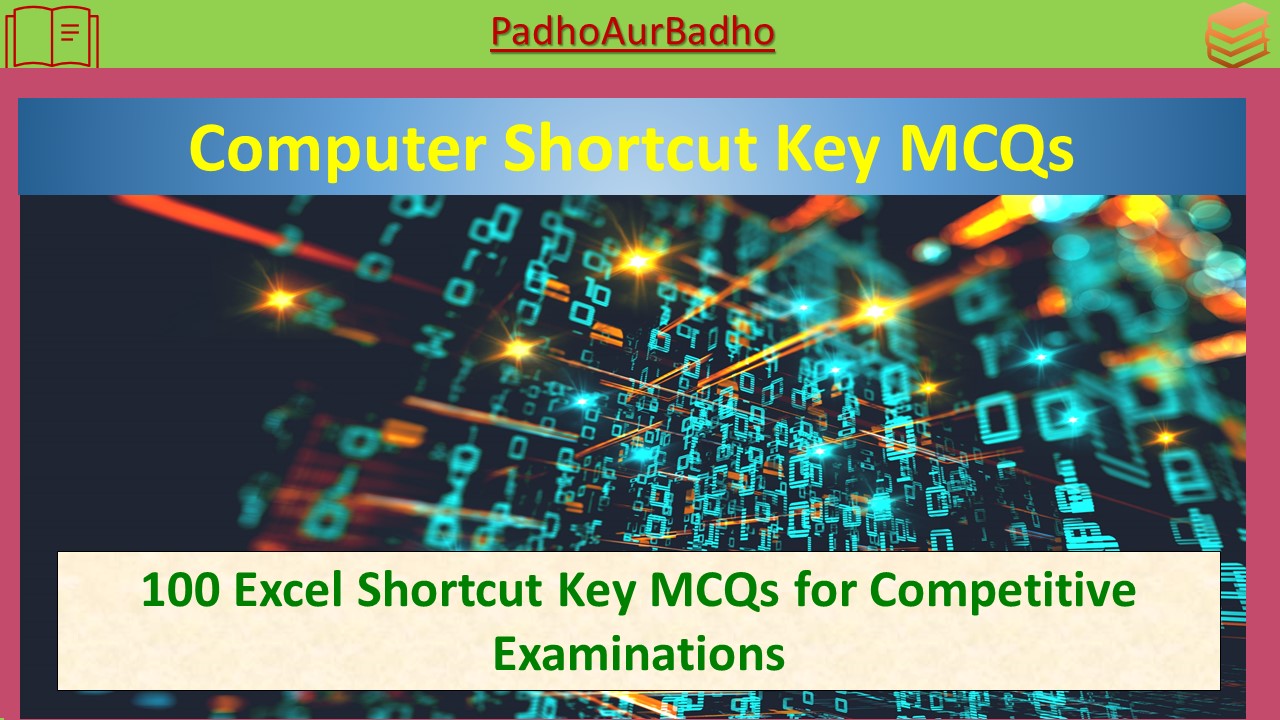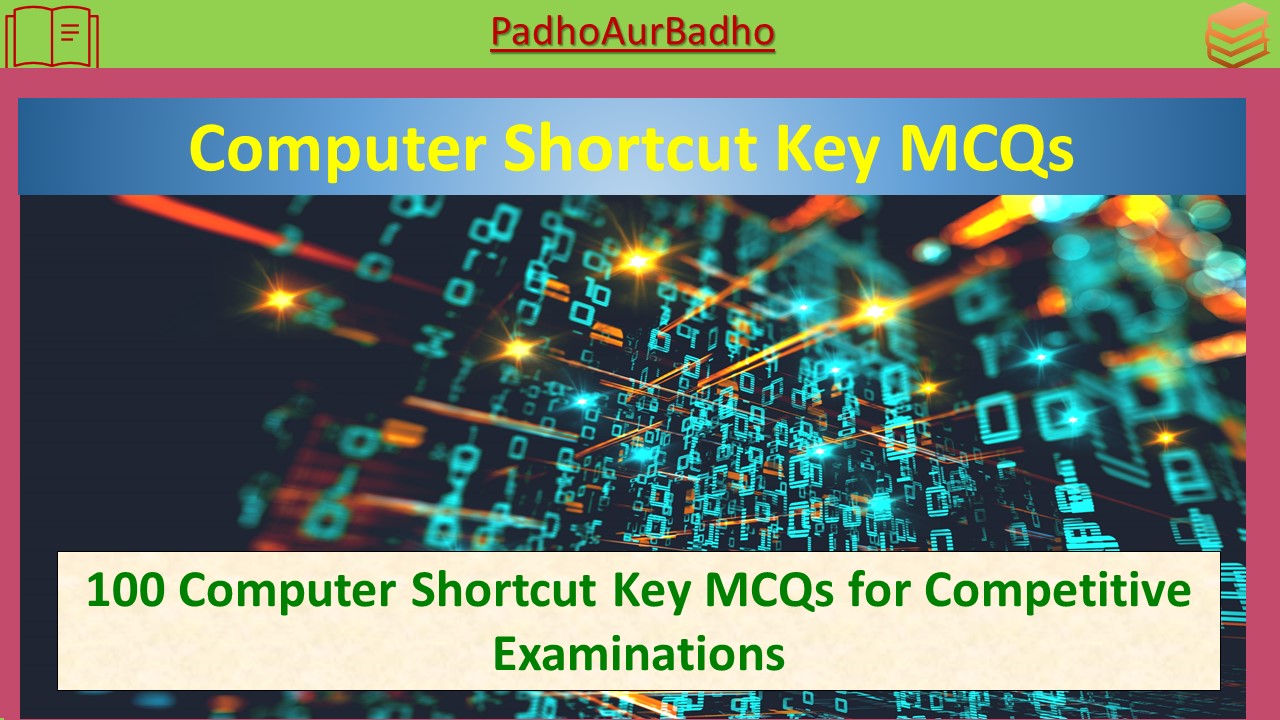100 Excel Shortcut Key MCQs for Competitive Examinations
Introduction: Enhance your Excel proficiency and prepare for competitive examinations with our comprehensive collection of 100 Multiple Choice Questions (MCQs) on Excel Shortcut Key. Excel is a powerful tool for data management and analysis, and knowing the right keyboard shortcuts can significantly boost your efficiency. Whether you’re a job seeker, a student, or a professional looking to sharpen your skills, these MCQs are designed to test your knowledge and help you become a proficient Excel user.
Description: Our 100 Excel Shortcut Key MCQs cover a broad spectrum of functions and operations in Microsoft Excel. You’ll find questions related to copying, pasting, formatting, navigating, and executing various tasks within Excel. These MCQs are carefully crafted to evaluate your familiarity with the essential shortcuts that can save you time and improve your productivity. Whether you’re aiming to excel in a job interview, pass an Excel proficiency test, or simply become more efficient in your daily tasks, these MCQs will put your knowledge to the test.
Details:
- Copying and Pasting: Questions on copying and pasting data in Excel, including shortcuts for copy, cut, and paste operations.
- Undo and Redo: Questions related to undoing and redoing actions in Excel, helping you correct mistakes efficiently.
- Formatting: MCQs covering shortcuts to apply text formatting, such as bold, italics, underline, and more.
- Navigation: Questions on navigating through Excel workbooks, worksheets, and cells using keyboard shortcuts.
- Worksheet and Workbook Operations: MCQs about inserting and deleting worksheets, opening and saving workbooks, and more.
- Formulas and Functions: Questions on entering formulas, copying formulas, and evaluating formula results with shortcuts.
- Data Validation and Sorting: MCQs related to data validation, sorting data, and utilizing Excel’s features effectively.
- Comments and Hyperlinks: Questions on inserting comments, creating hyperlinks, and improving data documentation.
- Customization: MCQs about customizing Excel settings and preferences using keyboard shortcuts.
- View and Display: Questions related to changing Excel’s view settings, hiding/unhiding elements, and more.
- Advanced Features: MCQs covering advanced Excel features and their shortcuts for power users.
Prepare yourself for the competitive exams or excel in your daily Excel tasks by mastering these essential keyboard shortcuts. Get ready to boost your productivity and efficiency with Excel, a vital skill in today’s data-driven world.
Here are 100 unique Multiple Choice Questions (MCQs) on Excel shortcut keys along with their answers:
- What is the keyboard shortcut to copy the selected cell(s) in Microsoft Excel?
a) Ctrl + C
b) Ctrl + X
c) Ctrl + V
d) Ctrl + A
Answer: a) Ctrl + C - To paste copied content in Excel, which shortcut key is used?
a) Ctrl + X
b) Ctrl + C
c) Ctrl + V
d) Ctrl + P
Answer: c) Ctrl + V - Which shortcut key is used to cut selected content in Excel?
a) Ctrl + X
b) Ctrl + C
c) Ctrl + V
d) Ctrl + Z
Answer: a) Ctrl + X - What is the keyboard shortcut to undo the last action in Excel?
a) Ctrl + Z
b) Ctrl + Y
c) Ctrl + U
d) Ctrl + R
Answer: a) Ctrl + Z - Which Excel shortcut key is used to redo an action that was undone using Ctrl + Z?
a) Ctrl + Z
b) Ctrl + Y
c) Ctrl + U
d) Ctrl + R
Answer: b) Ctrl + Y - To open the “Format Cells” dialog in Excel, which shortcut key is used?
a) Ctrl + F
b) Ctrl + K
c) Ctrl + 1
d) Ctrl + Shift + F
Answer: c) Ctrl + 1 - Which Excel shortcut key is used to navigate to the next worksheet in a workbook?
a) Ctrl + Page Up
b) Ctrl + Page Down
c) Alt + Page Up
d) Alt + Page Down
Answer: b) Ctrl + Page Down - What is the keyboard shortcut to navigate to the previous worksheet in Excel?
a) Ctrl + Page Up
b) Ctrl + Page Down
c) Alt + Page Up
d) Alt + Page Down
Answer: a) Ctrl + Page Up - To select an entire column in Excel, which shortcut key is used?
a) Ctrl + Space
b) Shift + Space
c) Ctrl + Shift + Space
d) Alt + Space
Answer: b) Shift + Space - Which Excel shortcut key is used to select an entire row?
a) Ctrl + Space
b) Shift + Space
c) Ctrl + Shift + Space
d) Alt + Space
Answer: c) Ctrl + Shift + Space - What is the keyboard shortcut to insert a new worksheet in Excel?
a) Ctrl + N
b) Shift + N
c) Alt + N
d) Ctrl + Shift + N
Answer: d) Ctrl + Shift + N - Which Excel shortcut key is used to delete the selected worksheet?
a) Ctrl + D
b) Ctrl + X
c) Ctrl + H
d) Ctrl + Shift + –
Answer: d) Ctrl + Shift + – - To open the “Find and Replace” dialog in Excel, which shortcut key is used?
a) Ctrl + F
b) Ctrl + R
c) Ctrl + H
d) Ctrl + D
Answer: a) Ctrl + F - What is the keyboard shortcut to save the current Excel workbook?
a) Ctrl + S
b) Ctrl + P
c) Ctrl + O
d) Ctrl + N
Answer: a) Ctrl + S - Which Excel shortcut key is used to open a new Excel workbook?
a) Ctrl + S
b) Ctrl + P
c) Ctrl + O
d) Ctrl + N
Answer: d) Ctrl + N - To print the current Excel worksheet, which shortcut key is used?
a) Ctrl + P
b) Ctrl + S
c) Ctrl + O
d) Ctrl + N
Answer: a) Ctrl + P - What is the keyboard shortcut to open an existing Excel workbook?
a) Ctrl + O
b) Ctrl + S
c) Ctrl + N
d) Ctrl + P
Answer: a) Ctrl + O - Which Excel shortcut key is used to apply or remove bold formatting?
a) Ctrl + B
b) Ctrl + I
c) Ctrl + U
d) Ctrl + F
Answer: a) Ctrl + B - To apply or remove italic formatting in Excel, which shortcut key is used?
a) Ctrl + B
b) Ctrl + I
c) Ctrl + U
d) Ctrl + F
Answer: b) Ctrl + I - What is the keyboard shortcut to apply or remove underline formatting in Excel?
a) Ctrl + B
b) Ctrl + I
c) Ctrl + U
d) Ctrl + F
Answer: c) Ctrl + U - Which Excel shortcut key is used to open the “AutoSum” function for the selected cells?
a) Alt + =
b) Alt + S
c) Ctrl + =
d) Ctrl + Alt + S
Answer: a) Alt + = - To copy the formula from the cell above in Excel, which shortcut key is used?
a) Ctrl + C
b) Ctrl + R
c) Ctrl + D
d) Ctrl + ‘
Answer: d) Ctrl + ‘ - What is the keyboard shortcut to display the “Function Arguments” dialog while editing a formula in Excel?
a) Ctrl + F2
b) Ctrl + F3
c) Ctrl + F4
d) Ctrl + F5
Answer: a) Ctrl + F2 - Which Excel shortcut key is used to apply the currency format to selected cells?
a) Ctrl + Shift + $
b) Ctrl + Shift + %
c) Ctrl + Shift + @
d) Ctrl + Shift + #
Answer: a) Ctrl + Shift + $ - To open the “Data Validation” dialog in Excel, which shortcut key is used?
a) Alt + D
b) Ctrl + D
c) Shift + D
d) Alt + V
Answer: a) Alt + D - What is the keyboard shortcut to insert the current date in an Excel cell?
a) Ctrl + D
b) Ctrl + ;
c) Ctrl + Shift + ;
d) Ctrl + :
Answer: b) Ctrl + ; - Which Excel shortcut key is used to insert the current time in a cell?
a) Ctrl + T
b) Ctrl + Shift + T
c) Ctrl + Alt + T
d) Ctrl + :
Answer: d) Ctrl + : - To open the “Format Painter” in Excel, which shortcut key is used?
a) Ctrl + P
b) Ctrl + K
c) Ctrl + F
d) Ctrl + Shift + C
Answer: d) Ctrl + Shift + C - What is the keyboard shortcut to navigate to the beginning of a row in Excel?
a) Ctrl + Home
b) Ctrl + End
c) Ctrl + Page Up
d) Ctrl + Page Down
Answer: a) Ctrl + Home - Which Excel shortcut key is used to navigate to the end of a row?
a) Ctrl + Home
b) Ctrl + End
c) Ctrl + Page Up
d) Ctrl + Page Down
Answer: b) Ctrl + End - To hide or unhide columns in Excel, which shortcut key is used?
a) Ctrl + 0
b) Ctrl + 9
c) Ctrl + –
d) Ctrl + Shift + –
Answer: b) Ctrl + 9 - What is the keyboard shortcut to hide or unhide rows in Excel?
a) Ctrl + 0
b) Ctrl + 9
c) Ctrl + –
d) Ctrl + Shift + –
Answer: a) Ctrl + 0 - Which Excel shortcut key is used to insert a new row above the selected cell(s)?
a) Ctrl + +
b) Ctrl + I
c) Ctrl + Space
d) Ctrl + Shift + =
Answer: d) Ctrl + Shift + = - To insert a new column to the left of the selected cell(s) in Excel, which shortcut key is used?
a) Ctrl + +
b) Ctrl + I
c) Ctrl + Space
d) Ctrl + Shift + =
Answer: a) Ctrl + + - What is the keyboard shortcut to delete the selected column(s) in Excel?
a) Ctrl + –
b) Ctrl + Shift + –
c) Ctrl + Del
d) Ctrl + Shift + Del
Answer: c) Ctrl + Del - Which Excel shortcut key is used to delete the selected row(s)?
a) Ctrl + –
b) Ctrl + Shift + –
c) Ctrl + Del
d) Ctrl + Shift + Del
Answer: d) Ctrl + Shift + Del - To activate the “Spelling” dialog in Excel, which shortcut key is used?
a) F3
b) F7
c) F9
d) F11
Answer: b) F7 - What is the keyboard shortcut to open the “Sort” dialog in Excel?
a) Alt + S
b) Alt + O
c) Alt + R
d) Alt + T
Answer: a) Alt + S - Which Excel shortcut key is used to navigate to the next open workbook window?
a) Ctrl + Tab
b) Ctrl + Page Down
c) Alt + Tab
d) Alt + F4
Answer: a) Ctrl + Tab - To open the “Page Setup” dialog in Excel, which shortcut key is used?
a) Alt + P
b) Alt + U
c) Ctrl + P
d) Ctrl + Shift + P
Answer: b) Alt + U - What is the keyboard shortcut to enter the current time in an Excel cell, including the date?
a) Ctrl + ;
b) Ctrl + Shift + ;
c) Ctrl + Alt + :
d) Ctrl + Shift + :
Answer: d) Ctrl + Shift + : - Which Excel shortcut key is used to insert a new worksheet in the current Excel workbook?
a) Ctrl + N
b) Ctrl + Shift + N
c) Ctrl + W
d) Ctrl + Alt + N
Answer: b) Ctrl + Shift + N - To apply the “General” number format to selected cells in Excel, which shortcut key is used?
a) Ctrl + Shift + ~
b) Ctrl + Alt + ~
c) Ctrl + ` (backtick)
d) Ctrl + ‘
Answer: a) Ctrl + Shift + ~ - What is the keyboard shortcut to toggle the “Absolute” cell reference in Excel formulas?
a) F4
b) F9
c) F11
d) F12
Answer: a) F4 - Which Excel shortcut key is used to start a new line within a cell while editing its content?
a) Alt + Enter
b) Ctrl + Enter
c) Shift + Enter
d) Alt + Shift + Enter
Answer: a) Alt + Enter - To switch between displaying cell values and formulas in Excel, which shortcut key is used?
a) Ctrl + ~ (tilde)
b) Ctrl + c) Ctrl + ‘ d) Ctrl + Shift +
Answer: a) Ctrl + ~ - What is the keyboard shortcut to open the “Name Manager” in Excel?
a) Ctrl + F3
b) Ctrl + N
c) Ctrl + Shift + N
d) Ctrl + Alt + N
Answer: a) Ctrl + F3 - Which Excel shortcut key is used to open the “Create Table” dialog?
a) Ctrl + T
b) Ctrl + L
c) Ctrl + B
d) Ctrl + S
Answer: a) Ctrl + T - To insert a new comment in an Excel cell, which shortcut key is used?
a) Shift + F2
b) Ctrl + F2
c) Alt + F2
d) F3
Answer: a) Shift + F2 - What is the keyboard shortcut to open the “Data Validation” dialog in Excel?
a) Alt + D
b) Alt + V
c) Alt + I
d) Alt + S
Answer: b) Alt + V - Which Excel shortcut key is used to apply the “General” number format to selected cells?
a) Ctrl + Shift + ~
b) Ctrl + Alt + ~
c) Ctrl + `
d) Ctrl + ‘
Answer: b) Ctrl + Alt + ~ - To open the “Page Break Preview” view in Excel, which shortcut key is used?
a) Alt + P
b) Alt + B
c) Ctrl + P
d) Ctrl + Alt + P
Answer: b) Alt + B - What is the keyboard shortcut to open the “Thesaurus” in Excel?
a) Shift + F7
b) Ctrl + T
c) Ctrl + Shift + T
d) F6
Answer: a) Shift + F7 - Which Excel shortcut key is used to open the “Spelling and Grammar” dialog?
a) F7
b) Ctrl + F
c) Ctrl + H
d) F5
Answer: a) F7 - To add or remove an outline border from selected cells in Excel, which shortcut key is used?
a) Ctrl + Shift + &
b) Ctrl + Shift + #
c) Ctrl + Shift + _
d) Ctrl + Shift + –
Answer: c) Ctrl + Shift + _ - What is the keyboard shortcut to insert a hyperlink in Excel?
a) Ctrl + H
b) Ctrl + I
c) Ctrl + K
d) Ctrl + L
Answer: c) Ctrl + K - Which Excel shortcut key is used to display the “Format Cells” dialog in Excel?
a) Ctrl + F
b) Ctrl + K
c) Ctrl + 1
d) Ctrl + Shift + F
Answer: c) Ctrl + 1 - To open the “WordArt” gallery in Excel, which shortcut key is used?
a) Alt + W
b) Alt + R
c) Alt + A
d) Alt + F
Answer: a) Alt + W - What is the keyboard shortcut to navigate to the next comment in Excel?
a) Ctrl + Page Down
b) Ctrl + Page Up
c) Ctrl + Shift + Page Down
d) Ctrl + Shift + Page Up
Answer: a) Ctrl + Page Down - Which Excel shortcut key is used to display the “Function Arguments” dialog while editing a formula?
a) Ctrl + F2
b) Ctrl + F3
c) Ctrl + F4
d) Ctrl + F5
Answer: a) Ctrl + F2 - To hide or unhide gridlines in Excel, which shortcut key is used?
a) Ctrl + 9
b) Ctrl + 8
c) Ctrl + 7
d) Ctrl + 6
Answer: b) Ctrl + 8 - What is the keyboard shortcut to switch between different Excel workbooks that are open?
a) Ctrl + Tab
b) Ctrl + Page Down
c) Alt + Tab
d) Alt + F4
Answer: a) Ctrl + Tab - Which Excel shortcut key is used to apply or remove strikethrough formatting in selected cells?
a) Ctrl + –
b) Ctrl + Shift + –
c) Ctrl + 5
d) Ctrl + Shift + 5
Answer: d) Ctrl + Shift + 5 - To insert the current date and time in an Excel cell, which shortcut key is used?
a) Ctrl + ;
b) Ctrl + Shift + ;
c) Ctrl + Alt + :
d) Ctrl + Shift + :
Answer: c) Ctrl + Alt + : - What is the keyboard shortcut to open the “Create PivotTable” dialog in Excel?
a) Alt + P
b) Alt + V
c) Alt + T
d) Alt + N
Answer: a) Alt + P - Which Excel shortcut key is used to insert a new comment in Excel?
a) Shift + F2
b) Ctrl + F2
c) Alt + F2
d) F3
Answer: a) Shift + F2 - To open the “Name Manager” in Excel, which shortcut key is used?
a) Ctrl + F3
b) Ctrl + N
c) Ctrl + Shift + N
d) Ctrl + Alt + N
Answer: a) Ctrl + F3 - What is the keyboard shortcut to open the “Table Design” tab in Excel?
a) Ctrl + T
b) Ctrl + L
c) Ctrl + B
d) Ctrl + D
Answer: d) Ctrl + D - Which Excel shortcut key is used to display the “Document Inspector” in Excel?
a) Alt + I
b) Alt + S
c) Alt + D
d) Alt + O
Answer: a) Alt + I - To open the “Name Box” in Excel, which shortcut key is used?
a) Ctrl + F3
b) Ctrl + F4
c) Ctrl + F5
d) Ctrl + F6
Answer: a) Ctrl + F3 - What is the keyboard shortcut to apply a percentage format to selected cells in Excel?
a) Ctrl + Shift + %
b) Ctrl + Alt + %
c) Ctrl + % (percent)
d) Ctrl + Shift + ^
Answer: a) Ctrl + Shift + % - Which Excel shortcut key is used to insert a new comment in a cell?
a) Ctrl + Shift + F2
b) Ctrl + Shift + F3
c) Ctrl + Shift + F4
d) Ctrl + Shift + F5
Answer: a) Ctrl + Shift + F2 - To display the “Quick Analysis” options in Excel, which shortcut key is used?
a) Ctrl + Q
b) Ctrl + A
c) Ctrl + S
d) Ctrl + R
Answer: a) Ctrl + Q - What is the keyboard shortcut to open the “Hyperlink” dialog in Excel?
a) Ctrl + H
b) Ctrl + I
c) Ctrl + K
d) Ctrl + L
Answer: c) Ctrl + K - Which Excel shortcut key is used to insert a new row above the active cell?
a) Ctrl + +
b) Ctrl + I
c) Ctrl + Space
d) Ctrl + Shift + =
Answer: a) Ctrl + + - To hide or unhide the Excel ribbon, which shortcut key is used?
a) Ctrl + F1
b) Ctrl + F2
c) Ctrl + F3
d) Ctrl + F4
Answer: a) Ctrl + F1 - What is the keyboard shortcut to select all cells with data in an Excel worksheet?
a) Ctrl + A
b) Ctrl + D
c) Ctrl + Shift + A
d) Ctrl + Alt + A
Answer: a) Ctrl + A - Which Excel shortcut key is used to apply or remove outline borders from selected cells?
a) Ctrl + Shift + &
b) Ctrl + Shift + #
c) Ctrl + Shift + _
d) Ctrl + Shift + –
Answer: b) Ctrl + Shift + # - To open the “Thesaurus” in Excel, which shortcut key is used?
a) Shift + F7
b) Ctrl + T
c) Ctrl + Shift + T
d) F6
Answer: a) Shift + F7 - What is the keyboard shortcut to activate the “Zoom to Selection” feature in Excel?
a) Alt + F5
b) Alt + F6
c) Alt + F7
d) Alt + F8
Answer: d) Alt + F8 - Which Excel shortcut key is used to open the “Edit Links” dialog in Excel?
a) Ctrl + L
b) Ctrl + E
c) Ctrl + K
d) Ctrl + J
Answer: a) Ctrl + L - To open the “Find and Replace” dialog in Excel, which shortcut key is used?
a) Ctrl + F
b) Ctrl + R
c) Ctrl + H
d) Ctrl + D
Answer: a) Ctrl + F - What is the keyboard shortcut to insert a new comment in Excel?
a) Shift + F2
b) Ctrl + F2
c) Alt + F2
d) F3
Answer: a) Shift + F2 - Which Excel shortcut key is used to display the “Formula Auditing” toolbar in Excel?
a) Alt + F9
b) Alt + F10
c) Alt + F11
d) Alt + F12
Answer: b) Alt + F10 - To navigate to the next worksheet in Excel, which shortcut key is used?
a) Ctrl + Page Down
b) Ctrl + Page Up
c) Alt + Page Down
d) Alt + Page Up
Answer: a) Ctrl + Page Down - What is the keyboard shortcut to navigate to the previous worksheet in Excel?
a) Ctrl + Page Up
b) Ctrl + Page Down
c) Alt + Page Up
d) Alt + Page Down
Answer: b) Ctrl + Page Down - Which Excel shortcut key is used to navigate to the first cell (A1) in an Excel worksheet?
a) Ctrl + Home
b) Ctrl + End
c) Ctrl + Page Up
d) Ctrl + Page Down
Answer: a) Ctrl + Home - To navigate to the last cell with data in an Excel worksheet, which shortcut key is used?
a) Ctrl + Home
b) Ctrl + End
c) Ctrl + Page Up
d) Ctrl + Page Down
Answer: b) Ctrl + End - What is the keyboard shortcut to switch between open Excel workbooks?
a) Ctrl + Tab
b) Ctrl + Page Down
c) Alt + Tab
d) Alt + F4
Answer: a) Ctrl + Tab - Which Excel shortcut key is used to activate the “AutoSum” function in Excel?
a) Alt + =
b) Alt + S
c) Ctrl + =
d) Ctrl + Alt + S
Answer: a) Alt + = - To open the “Function Library” in Excel, which shortcut key is used?
a) Shift + F3
b) Shift + F4
c) Shift + F9
d) Shift + F10
Answer: a) Shift + F3 - What is the keyboard shortcut to toggle the display of the Excel formula bar?
a) Ctrl + b) Ctrl + ‘ c) Ctrl + Shift +
d) Ctrl + Shift + ‘
Answer: a) Ctrl + ` - Which Excel shortcut key is used to open the “Quick Analysis” options in Excel?
a) Ctrl + Q
b) Ctrl + A
c) Ctrl + S
d) Ctrl + R
Answer: a) Ctrl + Q - To apply strikethrough formatting to selected text in Excel, which shortcut key is used?
a) Ctrl + –
b) Ctrl + Shift + –
c) Ctrl + 5
d) Ctrl + Shift + 5
Answer: b) Ctrl + Shift + – - What is the keyboard shortcut to open the “Outline” dialog in Excel?
a) Alt + 1
b) Alt + 2
c) Alt + 3
d) Alt + 4
Answer: a) Alt + 1 - Which Excel shortcut key is used to open the “Name Manager” dialog in Excel?
a) Ctrl + F3
b) Ctrl + N
c) Ctrl + Shift + N
d) Ctrl + Alt + N
Answer: a) Ctrl + F3 - To activate the “Superscript” formatting in Excel, which shortcut key is used?
a) Ctrl + =
b) Ctrl + Shift + =
c) Ctrl + +
d) Ctrl + Shift + +
Answer: a) Ctrl + = - What is the keyboard shortcut to apply the “Subscript” formatting in Excel?
a) Ctrl + Shift + =
b) Ctrl + =
c) Ctrl + –
d) Ctrl + Shift + –
Answer: c) Ctrl + – - Which Excel shortcut key is used to open the “Group” dialog in Excel?
a) Alt + Shift + –
b) Alt + Shift + +
c) Ctrl + Shift + –
d) Ctrl + Shift + +
Answer: b) Alt + Shift + + - To remove cell borders in Excel, which shortcut key is used?
a) Ctrl + Shift + _
b) Ctrl + Shift + –
c) Ctrl + 9
d) Ctrl + 0
Answer: d) Ctrl + 0