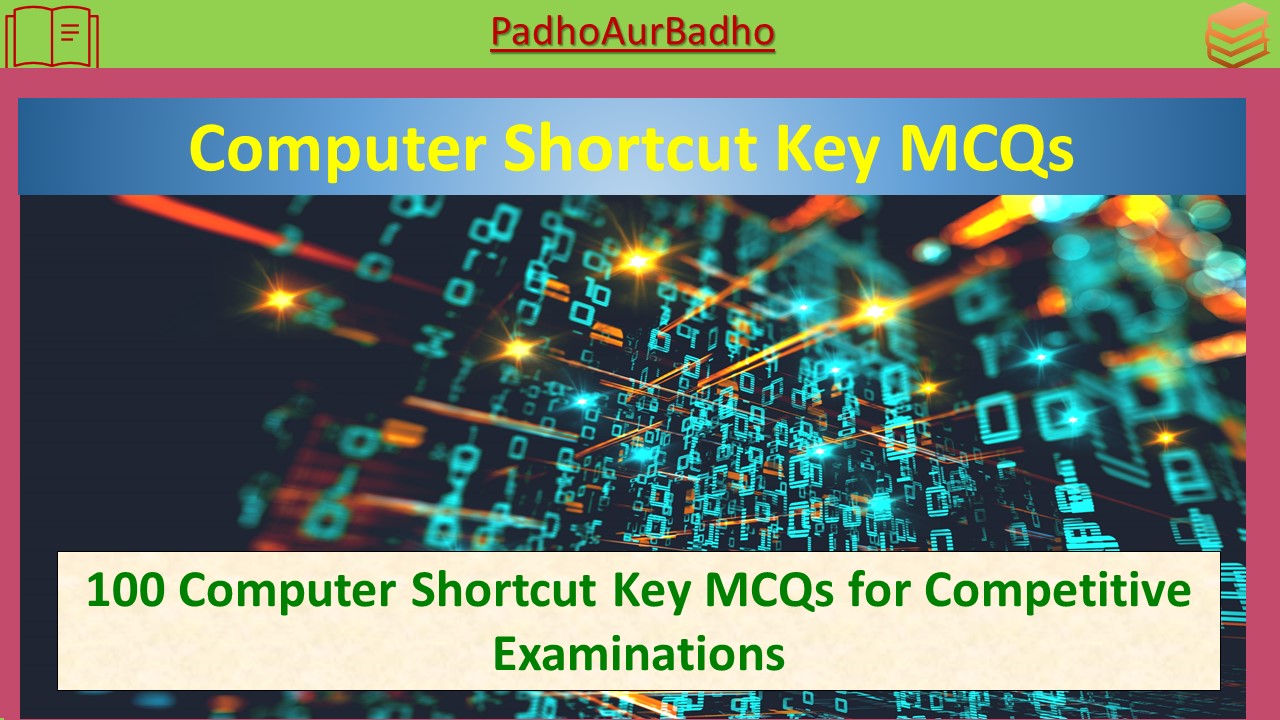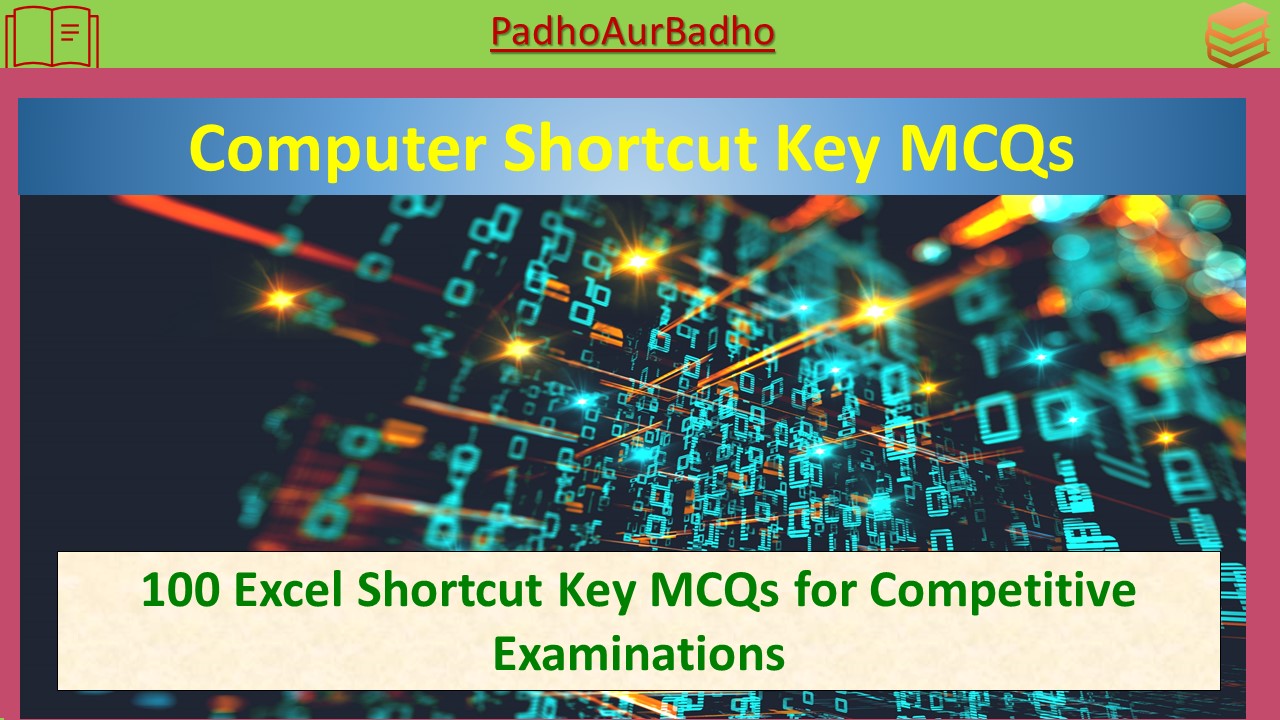100 Computer Shortcut Key MCQs for Competitive Examinations
Introduction: Mastering computer shortcut keys is essential in today’s fast-paced digital world. These time-saving combinations of key presses can improve your efficiency, whether you’re working, browsing, or managing your computer. To help you enhance your computer skills, we’ve compiled a comprehensive set of 100 multiple-choice questions (MCQs) on computer shortcut keys. These MCQs cover a wide range of keyboard shortcuts used in various operating systems and applications, making them an invaluable resource for competitive examinations and anyone looking to boost their computer proficiency.
Description: Our collection of 100 Computer Shortcut Key Multiple Choice Questions (MCQs) is designed to aid your preparation for competitive examinations and improve your general computer knowledge. These questions span across different operating systems, including Windows, macOS, and web browsers, as well as popular applications like Microsoft Word and Excel. The MCQs are structured to test your understanding of essential keyboard shortcuts, such as copy, paste, undo, and much more. You can use this resource to self-assess your knowledge and sharpen your skills.
Details about the Post:
- Total Number of Questions: 100
- Topics Covered:
- General Computer Shortcut Keys
- Operating System-Specific Shortcuts (Windows and macOS)
- Web Browser Shortcuts
- Microsoft Office (Word and Excel) Shortcuts
- Question Format: Multiple Choice Questions (MCQs)
- Answers Provided: Yes
- Use Case: Competitive Examination Preparation, Computer Proficiency Enhancement
- Suitable for: Students, Job Seekers, Professionals, and Computer Enthusiasts
These MCQs are a valuable tool for individuals aiming to excel in competitive exams, job interviews, or simply to become more proficient in using computers. Test your knowledge, practice, and enhance your computer skills with our 100 Computer Shortcut Key MCQs.
Here are 100 unique multiple-choice questions (MCQs) on computer shortcut keys along with their answers:
- What is the shortcut key to copy selected text in Windows?
a) Ctrl + C
b) Ctrl + X
c) Ctrl + V
d) Ctrl + Z
Answer: a) Ctrl + C - In Microsoft Word, what is the shortcut key to undo the last action?
a) Ctrl + Z
b) Ctrl + U
c) Ctrl + Y
d) Ctrl + P
Answer: a) Ctrl + Z - What is the shortcut key to cut selected text in Windows?
a) Ctrl + X
b) Ctrl + C
c) Ctrl + V
d) Ctrl + A
Answer: a) Ctrl + X - In most web browsers, what is the shortcut key to open the Find dialog to search for text on a webpage?
a) Ctrl + F
b) Ctrl + S
c) Ctrl + P
d) Ctrl + N
Answer: a) Ctrl + F - What is the shortcut key to paste copied or cut text in Windows?
a) Ctrl + P
b) Ctrl + V
c) Ctrl + C
d) Ctrl + X
Answer: b) Ctrl + V - In Windows File Explorer, what is the shortcut key to create a new folder?
a) Ctrl + N
b) Ctrl + Shift + N
c) Ctrl + F
d) Ctrl + D
Answer: b) Ctrl + Shift + N - What is the shortcut key to open the Task Manager in Windows?
a) Ctrl + Shift + Esc
b) Ctrl + Alt + Delete
c) Ctrl + T
d) Ctrl + M
Answer: a) Ctrl + Shift + Esc - In Microsoft Word, what is the shortcut key to save the current document?
a) Ctrl + S
b) Ctrl + C
c) Ctrl + V
d) Ctrl + P
Answer: a) Ctrl + S - What is the shortcut key to close the current tab or window in most web browsers?
a) Ctrl + W
b) Ctrl + C
c) Ctrl + T
d) Ctrl + N
Answer: a) Ctrl + W - In Windows, what is the shortcut key to open the Run dialog?
a) Win + R
b) Win + E
c) Ctrl + R
d) Alt + F4
Answer: a) Win + R - What is the shortcut key to switch between open applications in Windows?
a) Alt + Tab
b) Ctrl + Tab
c) Win + Tab
d) Shift + Tab
Answer: a) Alt + Tab - In Microsoft Excel, what is the shortcut key to insert a new row?
a) Ctrl + I
b) Ctrl + R
c) Ctrl + + (plus)
d) Ctrl + –
Answer: c) Ctrl + + (plus) - What is the shortcut key to close a program or application in Windows?
a) Alt + F4
b) Ctrl + W
c) Ctrl + F4
d) Win + E
Answer: a) Alt + F4 - In Windows, what is the shortcut key to lock your computer or switch users?
a) Win + L
b) Ctrl + L
c) Alt + L
d) Shift + L
Answer: a) Win + L - What is the shortcut key to refresh the current webpage in most web browsers?
a) F5
b) Ctrl + R
c) Ctrl + F5
d) F4
Answer: a) F5 - In Microsoft Word, what is the shortcut key to find and replace text?
a) Ctrl + F
b) Ctrl + R
c) Ctrl + H
d) Ctrl + P
Answer: c) Ctrl + H - What is the shortcut key to minimize all open windows and show the desktop in Windows?
a) Win + D
b) Win + M
c) Ctrl + D
d) Alt + D
Answer: a) Win + D - In Windows, what is the shortcut key to open the Windows Security dialog (log out, switch user, etc.)?
a) Ctrl + Alt + Delete
b) Win + L
c) Ctrl + S
d) Ctrl + Esc
Answer: a) Ctrl + Alt + Delete - What is the shortcut key to open the Start Menu or Start Screen in Windows?
a) Win
b) Ctrl + Esc
c) Alt + Space
d) Win + S
Answer: a) Win - In Microsoft Excel, what is the shortcut key to auto-sum the selected cells?
a) Alt + S
b) Ctrl + S
c) Alt + =
d) Ctrl + =
Answer: d) Ctrl + = - What is the shortcut key to open a new browser tab in most web browsers?
a) Ctrl + N
b) Ctrl + T
c) Ctrl + Tab
d) Ctrl + W
Answer: b) Ctrl + T - In Microsoft Word, what is the shortcut key to underline selected text?
a) Ctrl + U
b) Ctrl + B
c) Ctrl + I
d) Ctrl + S
Answer: a) Ctrl + U - What is the shortcut key to open the Find and Replace dialog in most web browsers?
a) Ctrl + H
b) Ctrl + F
c) F3
d) Alt + F
Answer: b) Ctrl + F - In Windows, what is the shortcut key to open the system properties dialog?
a) Win + Pause/Break
b) Win + S
c) Win + D
d) Ctrl + P
Answer: a) Win + Pause/Break - What is the shortcut key to switch between open tabs in most web browsers?
a) Ctrl + Tab
b) Alt + Tab
c) Win + Tab
d) Ctrl + 1
Answer: a) Ctrl + Tab - In Microsoft Excel, what is the shortcut key to format selected cells as currency?
a) Ctrl + 1
b) Ctrl + C
c) Ctrl + Shift + $
d) Ctrl + Shift + #
Answer: c) Ctrl + Shift + $ - What is the shortcut key to close the current document or tab in many applications?
a) Ctrl + W
b) Ctrl + S
c) Ctrl + C
d) Ctrl + Q
Answer: a) Ctrl + W - In Windows, what is the shortcut key to open the Action Center or Notifications panel?
a) Win + A
b) Win + C
c) Win + X
d) Win + B
Answer: a) Win + A - What is the shortcut key to open the Print dialog in most applications?
a) Ctrl + P
b) Ctrl + S
c) Ctrl + N
d) Ctrl + O
Answer: a) Ctrl + P - In Microsoft Word, what is the shortcut key to increase the font size of selected text?
a) Ctrl + Shift + >
b) Ctrl + Shift + <
c) Ctrl + +
d) Ctrl + –
Answer: a) Ctrl + Shift + > - What is the shortcut key to open the Control Panel in Windows?
a) Win + X
b) Win + C
c) Win + R
d) Ctrl + P
Answer: a) Win + X - In most web browsers, what is the shortcut key to reopen the last closed tab?
a) Ctrl + Shift + T
b) Ctrl + T
c) Ctrl + R
d) Ctrl + N
Answer: a) Ctrl + Shift + T - What is the shortcut key to switch between uppercase and lowercase in a selected text in Microsoft Word?
a) Shift + F3
b) Ctrl + Shift + A
c) Ctrl + Shift + U
d) Shift + Ctrl + L
Answer: a) Shift + F3 - In Windows, what is the shortcut key to open the Windows Task View (virtual desktops and apps)?
a) Win + Tab
b) Alt + Tab
c) Ctrl + Tab
d) Win + E
Answer: a) Win + Tab - What is the shortcut key to open the Run dialog in macOS?
a) Command (⌘) + Space
b) Command (⌘) + R
c) Command (⌘) + Shift + N
d) Command (⌘) + Esc
Answer: a) Command (⌘) + Space - In Microsoft Excel, what is the shortcut key to format selected cells as percentages?
a) Ctrl + %
b) Ctrl + P
c) Ctrl + Shift + %
d) Ctrl + Shift + P
Answer: a) Ctrl + % - What is the shortcut key to open the Charms bar in Windows 8 and 8.1?
a) Win + C
b) Win + D
c) Win + X
d) Ctrl + Alt + Delete
Answer: a) Win + C - In most web browsers, what is the shortcut key to go to the home page?
a) Alt + Home
b) Ctrl + Home
c) F1
d) Ctrl + Shift + H
Answer: a) Alt + Home - What is the shortcut key to open the System Preferences in macOS?
a) Command (⌘) + ,
b) Command (⌘) + P
c) Command (⌘) + ;
d) Command (⌘) + /
Answer: a) Command (⌘) + , - In Windows, what is the shortcut key to take a screenshot of the entire screen?
a) Print Screen
b) Alt + Print Screen
c) Win + S
d) Win + Shift + S
Answer: a) Print Screen - What is the shortcut key to open the Action Center in Windows 10?
a) Win + A
b) Win + C
c) Win + X
d) Win + B
Answer: a) Win + A - In most web browsers, what is the shortcut key to open the Downloads page?
a) Ctrl + J
b) Ctrl + D
c) Ctrl + H
d) Ctrl + E
Answer: a) Ctrl + J - What is the shortcut key to maximize or restore the size of a window in Windows?
a) F11
b) Alt + Space, R
c) Win + M
d) Win + Up Arrow
Answer: d) Win + Up Arrow - In Microsoft Excel, what is the shortcut key to insert the current date in a cell?
a) Ctrl + ;
b) Ctrl + Shift + ;
c) Ctrl + :
d) Ctrl + Shift + :
Answer: a) Ctrl + ; - What is the shortcut key to open the Control Center on iOS devices?
a) Swipe down from the top-right corner (on newer iPhones)
b) Swipe up from the bottom of the screen (on older iPhones)
c) Swipe down from the top-left corner (on iPads)
d) Press the Home button twice
Answer: a) Swipe down from the top-right corner (on newer iPhones) - In Windows, what is the shortcut key to open the Action Center for quick settings and notifications?
a) Win + A
b) Win + C
c) Win + X
d) Win + I
Answer: d) Win + I - What is the shortcut key to open the App Launcher in Google Workspace (formerly G Suite)?
a) Ctrl + Space
b) Ctrl + Shift + L
c) Ctrl + Alt + A
d) Ctrl + S
Answer: a) Ctrl + Space - In most web browsers, what is the shortcut key to open the browser’s developer tools or console?
a) F12
b) Ctrl + D
c) Ctrl + J
d) F11
Answer: a) F12 - What is the shortcut key to open the Spotlight Search in macOS?
a) Command (⌘) + Space
b) Command (⌘) + R
c) Command (⌘) + Shift + N
d) Command (⌘) + Esc
Answer: a) Command (⌘) + Space - In Microsoft Word, what is the shortcut key to align selected text to the right?
a) Ctrl + R
b) Ctrl + L
c) Ctrl + J
d) Ctrl + E
Answer: a) Ctrl + R - What is the shortcut key to open the “Run” dialog in Linux distributions using GNOME desktop environment?
a) Alt + F2
b) Ctrl + Alt + R
c) Ctrl + R
d) Alt + R
Answer: a) Alt + F2 - In Windows, what is the shortcut key to open the “Taskbar settings” in Windows Settings?
a) Win + A
b) Win + C
c) Win + X
d) Win + B
Answer: c) Win + X - What is the shortcut key to open the System Preferences in macOS from the Apple menu?
a) Command (⌘) + ,
b) Command (⌘) + P
c) Command (⌘) + ;
d) Command (⌘) + /
Answer: c) Command (⌘) + ; - In Windows, what is the shortcut key to open the “Ease of Access” Center, which includes accessibility options?
a) Win + U
b) Win + E
c) Win + X
d) Win + D
Answer: a) Win + U - What is the shortcut key to create a new folder on the desktop in macOS?
a) Shift + Command (⌘) + N
b) Command (⌘) + N
c) Shift + Command (⌘) + C
d) Command (⌘) + C
Answer: a) Shift + Command (⌌) + N - In most web browsers, what is the shortcut key to open the browser’s bookmarks or favorites?
a) Ctrl + B
b) Ctrl + H
c) Ctrl + D
d) Ctrl + J
Answer: a) Ctrl + B - What is the shortcut key to open the Character Map in Windows to insert special characters?
a) Win + X
b) Win + C
c) Win + U
d) Win + R
Answer: a) Win + X - In Microsoft Excel, what is the shortcut key to apply the currency format to selected cells?
a) Ctrl + 1
b) Ctrl + Shift + $
c) Ctrl + %
d) Ctrl + Shift + 5
Answer: b) Ctrl + Shift + $ - What is the shortcut key to open the “Find” or “Search” bar in most web browsers?
a) Ctrl + F
b) Ctrl + S
c) F3
d) Ctrl + E
Answer: a) Ctrl + F - In Windows, what is the shortcut key to open the “Network and Sharing Center” in the Control Panel?
a) Win + A
b) Win + C
c) Win + X
d) Win + B
Answer: b) Win + C - What is the shortcut key to open the “Control Panel” in Windows?
a) Win + X
b) Win + C
c) Win + R
d) Ctrl + P
Answer: a) Win + X - In most web browsers, what is the shortcut key to go to the next open tab to the right?
a) Ctrl + Tab
b) Ctrl + Page Down
c) Ctrl + W
d) Ctrl + N
Answer: b) Ctrl + Page Down - What is the shortcut key to open the System Information utility in Windows?
a) Win + Pause/Break
b) Win + S
c) Win + D
d) Ctrl + P
Answer: a) Win + Pause/Break - In Microsoft Word, what is the shortcut key to open the “Font” dialog to change text formatting?
a) Ctrl + D
b) Ctrl + Shift + F
c) Ctrl + F
d) Ctrl + 1
Answer: b) Ctrl + Shift + F - What is the shortcut key to open the “Windows Update” settings in Windows?
a) Win + U
b) Win + E
c) Win + X
d) Win + I
Answer: d) Win + I - In Windows, what is the shortcut key to minimize all open windows and show the desktop when you release the keys?
a) Win + D
b) Win + M
c) Ctrl + D
d) Alt + D
Answer: a) Win + D - What is the shortcut key to open the File Explorer (Windows Explorer) in Windows?
a) Win + E
b) Win + F
c) Win + X
d) Win + D
Answer: a) Win + E - In most web browsers, what is the shortcut key to go to the previous open tab to the left?
a) Ctrl + Tab
b) Ctrl + Page Up
c) Ctrl + W
d) Ctrl + N
Answer: b) Ctrl + Page Up - What is the shortcut key to open the “System Properties” in Windows?
a) Win + Pause/Break
b) Win + S
c) Win + D
d) Ctrl + P
Answer: a) Win + Pause/Break - In Microsoft Word, what is the shortcut key to align selected text to the center?
a) Ctrl + E
b) Ctrl + R
c) Ctrl + L
d) Ctrl + J
Answer: a) Ctrl + E - What is the shortcut key to open the “Device Manager” in Windows?
a) Win + X
b) Win + C
c) Win + R
d) Win + B
Answer: a) Win + X - In Windows, what is the shortcut key to open the “Task Manager” to view and manage running applications?
a) Ctrl + Shift + Esc
b) Ctrl + Alt + Delete
c) Ctrl + T
d) Ctrl + M
Answer: a) Ctrl + Shift + Esc - What is the shortcut key to open the “Network Connections” window in Windows?
a) Win + N
b) Win + E
c) Win + X
d) Win + B
Answer: c) Win + X - In Microsoft Word, what is the shortcut key to make selected text bold?
a) Ctrl + B
b) Ctrl + U
c) Ctrl + I
d) Ctrl + S
Answer: a) Ctrl + B - What is the shortcut key to open the “Settings” app in Windows 10?
a) Win + I
b) Win + S
c) Win + D
d) Win + B
Answer: a) Win + I - In Windows, what is the shortcut key to open the “Narrator” or screen reader tool?
a) Ctrl + Win + Enter
b) Win + C
c) Win + N
d) Ctrl + Alt + Z
Answer: a) Ctrl + Win + Enter - What is the shortcut key to open the “Display Settings” in Windows?
a) Win + P
b) Win + E
c) Win + X
d) Win + D
Answer: a) Win + P - In Microsoft Word, what is the shortcut key to italicize selected text?
a) Ctrl + I
b) Ctrl + B
c) Ctrl + U
d) Ctrl + S
Answer: a) Ctrl + I - What is the shortcut key to open the “Magnifier” tool in Windows?
a) Win + +
b) Win + C
c) Win + M
d) Win + Ctrl + M
Answer: a) Win + + - In Windows, what is the shortcut key to open the “Printers & Scanners” settings?
a) Win + I
b) Win + S
c) Win + D
d) Win + P
Answer: b) Win + S - What is the shortcut key to open the “Calculator” in Windows?
a) Win + C
b) Win + E
c) Win + X
d) Win + R
Answer: d) Win + R - In Microsoft Word, what is the shortcut key to increase the font size of selected text?
a) Ctrl + Shift + >
b) Ctrl + Shift + <
c) Ctrl + +
d) Ctrl + –
Answer: a) Ctrl + Shift + > - What is the shortcut key to open the “Sound Settings” in Windows?
a) Win + P
b) Win + E
c) Win + X
d) Win + S
Answer: d) Win + S - In Windows, what is the shortcut key to open the “Ease of Access” settings?
a) Win + U
b) Win + E
c) Win + X
d) Win + D
Answer: a) Win + U - What is the shortcut key to open the “Date & Time” settings in Windows?
a) Win + I
b) Win + S
c) Win + D
d) Win + T
Answer: a) Win + I - In Microsoft Word, what is the shortcut key to decrease the font size of selected text?
a) Ctrl + Shift + <
b) Ctrl + Shift + >
c) Ctrl + –
d) Ctrl + +
Answer: a) Ctrl + Shift + < - What is the shortcut key to open the “System” settings in Windows?
a) Win + I
b) Win + S
c) Win + D
d) Win + B
Answer: a) Win + I - In Windows, what is the shortcut key to open the “Color Management” settings?
a) Win + C
b) Win + E
c) Win + X
d) Win + P
Answer: a) Win + C - What is the shortcut key to open the “Speech Recognition” tool in Windows?
a) Win + Ctrl + S
b) Win + E
c) Win + N
d) Win + B
Answer: a) Win + Ctrl + S - In Microsoft Word, what is the shortcut key to open the “Spelling and Grammar” dialog?
a) F7
b) Ctrl + F
c) Ctrl + H
d) F5
Answer: a) F7 - What is the shortcut key to open the “Narrator” settings in Windows?
a) Win + Ctrl + N
b) Win + E
c) Win + N
d) Win + P
Answer: a) Win + Ctrl + N - In Windows, what is the shortcut key to open the “Windows Security” dialog?
a) Ctrl + Alt + Delete
b) Win + L
c) Win + I
d) Ctrl + Shift + Esc
Answer: a) Ctrl + Alt + Delete - What is the shortcut key to open the “Mouse Properties” in Windows?
a) Win + E
b) Win + X
c) Win + P
d) Win + D
Answer: a) Win + E - In Microsoft Word, what is the shortcut key to open the “Thesaurus”?
a) Shift + F7
b) Ctrl + T
c) Ctrl + Shift + T
d) F6
Answer: a) Shift + F7 - What is the shortcut key to open the “Date & Time” settings in macOS?
a) Command (⌘) + Space, type “Date & Time”
b) Command (⌘) + ,
c) Command (⌘) + ;
d) Command (⌘) + /
Answer: a) Command (⌘) + Space, type “Date & Time” - In Windows, what is the shortcut key to open the “Volume Mixer”?
a) Win + V
b) Win + E
c) Win + S
d) Win + P
Answer: a) Win + V - What is the shortcut key to open the “Action Center” in macOS to view notifications and settings?
a) Command (⌘) + Center
b) Command (⌘) + Space
c) Command (⌘) + ;
d) Command (⌘) + /
Answer: a) Command (⌘) + Center - In Windows, what is the shortcut key to open the “Sync Center”?
a) Win + U
b) Win + E
c) Win + C
d) Win + B
Answer: a) Win + U - In Windows, what is the shortcut key to open the “Task Manager” to view and manage running applications?
a) Ctrl + Shift + Esc
b) Ctrl + Alt + Delete
c) Ctrl + T
d) Ctrl + M
Answer: a) Ctrl + Shift + Esc - What is the shortcut key to open the “Network Connections” window in Windows?
a) Win + N
b) Win + E
c) Win + X
d) Win + B
Answer: c) Win + X